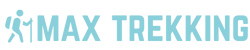The Pradhan Mantri Kisan Samman Nidhi (PM-Kisan) is a government scheme that provides financial assistance to eligible farmers. To avail the benefits under this scheme, farmers need to complete their eKYC (electronic Know Your Customer) verification. One crucial step in this verification process is generating the eKYC OTP (One-Time Password). In this article, we will provide you with a step-by-step guide on how to generate the PM Kisan eKYC OTP successfully.
Understanding PM Kisan eKYC OTP Generation Process
Before diving into the step-by-step guide, let us understand the significance of the PM Kisan eKYC OTP. This OTP is a security feature that ensures the authenticity of the farmer’s identity during the verification process. By generating this OTP, farmers can proceed with the eKYC verification and access the benefits provided by the PM-Kisan scheme.
Step-by-Step Guide to Generate PM Kisan eKYC OTP
-
Access the Official PM-Kisan Portal: Visit the official PM-Kisan portal to initiate the eKYC verification process.
-
Click on the eKYC Tab: Look for the eKYC tab on the portal’s homepage and click on it to start the OTP generation process.
-
Enter Aadhaar Number: You will be prompted to enter your Aadhaar number. Ensure that the Aadhaar number provided is correct and associated with your farmer profile.
-
Request OTP: After entering the Aadhaar number, click on the “Request OTP” button. An OTP will be sent to the mobile number linked to your Aadhaar.
-
Enter OTP: Once you receive the OTP on your registered mobile number, enter it in the designated field on the portal.
-
Verify OTP: After entering the OTP, click on the “Verify OTP” button to authenticate the code. The portal will validate the OTP, and upon successful verification, you can proceed with the eKYC process.
-
Complete eKYC Process: Follow the on-screen instructions to complete the eKYC process successfully. This may involve providing additional information and documents for verification.
-
Confirmation: Once the eKYC process is completed, you will receive a confirmation message or email regarding the successful verification.
Tips for Successful PM Kisan eKYC OTP Generation
-
Ensure Aadhaar-Mobile Number Linkage: Make sure that your Aadhaar number is linked to a functional mobile number to receive the OTP promptly.
-
Secure OTP: Treat the OTP as confidential information and do not share it with anyone to prevent unauthorized access.
-
Check Aadhaar Details: Verify that the Aadhaar number entered is accurate and matches the details provided during registration.
Frequently Asked Questions (FAQs) About PM Kisan eKYC OTP Generation
-
Can I use someone else’s mobile number to receive the eKYC OTP for PM Kisan?
No, the eKYC OTP should be received on the mobile number linked to your Aadhaar for verification purposes. -
What should I do if I do not receive the eKYC OTP for PM Kisan?
In case of non-receipt of OTP, you can click on the “Resend OTP” option on the portal to request a new OTP. -
Is there a time limit to enter the eKYC OTP for PM Kisan?
Yes, the OTP is time-sensitive, so ensure that you enter it within the specified time limit for successful verification. -
Can I generate the eKYC OTP for PM Kisan offline?
No, the eKYC OTP generation process for PM Kisan is done online through the official portal only. -
What happens if I enter the wrong eKYC OTP multiple times for PM Kisan?
If you enter the wrong OTP multiple times, the system may lock your account temporarily for security reasons. Wait for the lock to be lifted before trying again.
In conclusion, generating the PM Kisan eKYC OTP is a vital step in completing the verification process for the PM-Kisan scheme. By following the step-by-step guide provided and keeping the essential tips in mind, farmers can successfully generate the OTP and proceed with the eKYC process to avail the benefits offered by the government scheme.