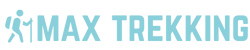Jio, which stands for Reliance Jio Infocomm Limited, is a telecommunications company in India known for its affordable data and call plans. With millions of subscribers across the country, Jio offers various ways to check your balance to ensure that you’re not caught off guard when your data runs out or when you need to top up your account. In this article, we will cover five easy methods to check your Jio balance conveniently.
Method 1: Using the MyJio App
The MyJio app is a one-stop solution for all your Reliance Jio account needs. Here’s how you can check your balance using the app:
- Download and install the MyJio app from the Google Play Store or Apple App Store.
- Open the app and login using your Jio number.
- On the home screen, you will see your main balance along with other details such as data usage and validity.
Method 2: Using USSD Codes
USSD (Unstructured Supplementary Service Data) codes are fast and convenient ways to check your balance. Here’s how you can do it:
- Dial *333# from your Jio number.
- Wait for a few seconds, and you will receive an SMS with your main balance details.
Method 3: Using *129
Another USSD code that you can use to check your Jio balance is *129#:
- Dial *129# from your Jio number.
- A menu will pop up with various options. Select the balance inquiry option to check your main balance.
Method 4: Using Jio.com
If you prefer checking your balance on a desktop or laptop, you can visit the Jio website:
- Go to www.jio.com.
- Log in to your account using your Jio number.
- Navigate to the account section where you will find your balance details.
Method 5: Calling Customer Care
If you prefer the human touch, you can always call Jio customer care to inquire about your balance:
- Dial 1991 from your Jio number.
- Follow the IVR prompts to get in touch with a customer care representative who can assist you with your balance inquiry.
Frequently Asked Questions (FAQs)
Q1: Can I check my Jio balance without an internet connection?
A1: Yes, you can check your Jio balance using USSD codes without the need for an internet connection. Simply dial 333# or 129# to get the details.
Q2: Is there a charge for checking my Jio balance?
A2: No, checking your Jio balance is usually free of charge. However, standard call or data rates may apply depending on your plan.
Q3: How often should I check my Jio balance?
A3: It’s a good practice to check your balance regularly, especially if you’re on a prepaid plan, to avoid any unexpected disruptions in service.
Q4: What is the quickest way to check my Jio balance?
A4: Using the MyJio app or USSD codes such as *333# offer quick and easy ways to check your balance within seconds.
Q5: Can I check my Jio balance when I am roaming?
A5: Yes, you can check your Jio balance even when you are roaming within India using any of the methods mentioned above.
By utilizing these simple methods, you can stay on top of your Jio balance and ensure a seamless communication experience with one of India’s leading telecom providers. Whether you prefer the convenience of an app, the speed of USSD codes, or the reliability of the website, checking your Jio balance has never been easier.